Setup
This section will describe all the configurations that you must do to set the Price Service integration in iQuote. The system will use all the configuration described in the import process, which is the process to create the estimate using the process product information stored in iQuote. The ProcessRFQ will be the message used to create the estimate and collect the products.
iQuote then sends the price using the ProcessQuote message. For now, iQuote will not need any further configuration for that message.
This guide assumes you have already installed and configured your iQuote system and are familiar with its basic use. It also assumes that iQuote and the external system are already integrated with eFlow.
How does the estimate integrate to the MIS system?
iQuote will use MIS codes to do the integration and match the information coming from the external system. This requires the external RFQ system to send the proper MIS codes for the MIS system that is integrated with iQuote. For example, if you want to use the customers from the MIS system, then the RFQ system must send the MIS Customer Code in the XML message to iQuote.
For those records that are not integrated with the MIS system, iQuote will use the "external reference" fields.
Setting Up Price Services defaults
In iQuote you can set up default values and workflow statuses in the Estimate Standards record to process the incoming XML messages when it does not contain the information needed to automatically create an estimate. Open Estimate Standards > Price Service – XML tab and complete the following fields.
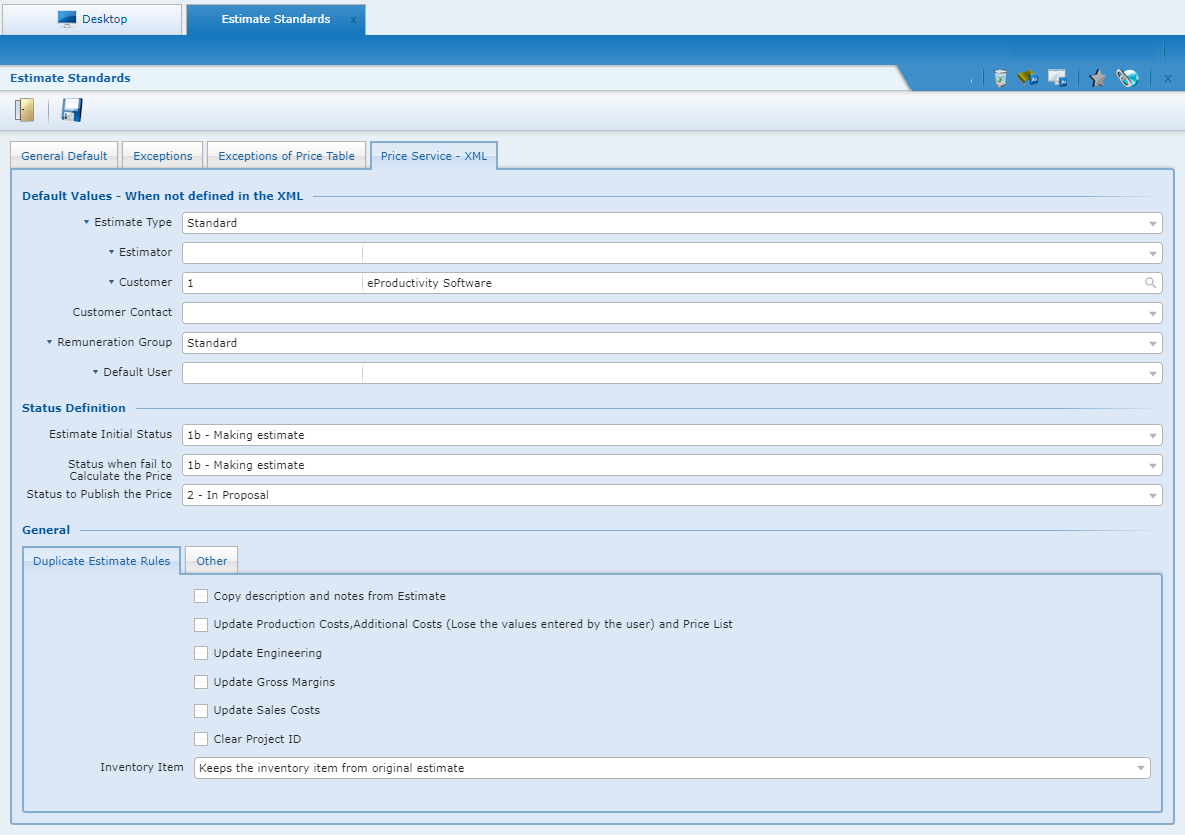
Estimate type
This information will be used in the Estimate > Identification tab > Estimate type.
The estimate type is a classification for the estimate, and, if it’s needed, it can be different estimate classification when coming from Price Service integration
This information is mandatory in the estimate
In case there is no estimate type selected as default for the Price Service integration, iQuote will use the estimate general standards
This field is unavailable for the external system to send in the XML
Estimator
This information will be used in the Estimate > Identification tab > Estimator.
This information is not mandatory in the estimate
In case no estimator is selected as default for the Price Service integration, the system will use the default estimator defined in the estimate general standards
In case there is no default in the general standards, this information will be blank in the estimate
This field is unavailable for the external system to send in the XML
Customer
This information will be used in the Estimate > Identification tab > Customer.
This information is mandatory in the estimate.
In case the external system provides the customer in the XML.
In case there is no customer MIS ID being provided in the XML and there is no default customer selected for the Price Service Integration, iQuote will reject the message.
Customer Contact
This information will be used in the Estimate > Identification tab > Contact.
This information is mandatory in the estimate.
In case the external system provides the customer and contact in the XML, there is no need to define a default Customer Contact for the Price Service integration.
Since this contact is linked with the default customer selected for the Price Service integration, you need to select it just in case there is a default customer.
In case the external system provides a customer MIS ID in the XML and no contact, the default contact will not be used, since this contact is not linked with the customer provided. In this case, iQuote will reject the message.
Remuneration Group
This information will be used in the Estimate > More actions > Negotiation parameters > Remuneration group.
The remuneration group is used to determinate the margins that the system will apply in the estimate to calculate the products prices.
This information is mandatory in the estimate
In case the external system provides the remuneration group is provided XML.
In case the external system does not select a remuneration group as default for the Price Service integration, the system will use the default remuneration group defined in the estimate general standards.
Default User
This will be the user to whom iQuote will create the estimate.
In case that there are rules to stop iQuote from sending the price back even when the estimate is fully calculated, (e.g., approval limits) this will be the user to link in those rules
This field is not mandatory to be filled for the integration.
In case the external system does not define any default user, the METRICSSERVER will be used to create the estimate. However, in this case, you cannot create rules for approval limits or in the workflow.
This field is not available to be provided in the XML
Estimate initial status
It will be the initial status in which the estimate will be set once that the Price Service workflow creates it.
In case there is no status selected as initial for the Price Service Integration, iQuote will use the default status from the Estimate Object workflow defined as “initial”.
The system will list in this field just status using the tag “1- Calculating”.
Status when fail to calculate the price
iQuote will use this status when the Price Service workflow creates the estimate, but for some reason could not send the price back to the external system. This could happen because of different reasons, such as missing cost, no engineering calculated or even pre-defined rules.
We strongly recommend creating a specific status for the failing so that the system can create specific notifications to inform users that some estimates need review and to control the estimates that are in this status. To create new status, go to Object > Estimate > Status.
In case there is no failing status selected for the Price Service Integration, iQuote will keep the estimate in the initial status
The system will list in this field only the status that use the tag “1- Calculating”.
Status to publish the price
iQuote will use this status when the Price Service workflow creates the estimate and there is no restriction to send the price automatically back to the external system.
This status is mandatory to be filled. In case this status is not defined iQuote will not be able to send the price back to the external system automatically.
We strongly recommend creating a specific status for the published price so that the system can create specific notifications to inform users that a new estimate was created, the price was published automatically and to control the estimates that are in this status. To create new status, go to Object > Estimate > Status.
The system will list in this field only the status that use the tag “2- Defined Price”.
Duplicate Estimate Rules
Define here how the system should create the Estimate when you are using an existing one as a template to create it.
For example, if the new Estimate should have the same description and notes, then check the "Copy description and notes from Estimate" option.
You can choose whether the system should use the exact same inventory item from the original Estimate or create a new item for the new Estimate.
Other
When you select the Validate the Customer ID against the Customer Group ID check box, the system validates the MISCustomer ID from the XML using the CustomerGroupID, rather than the MISCustomerID from the Customer record.
When you select the Use default customer if the MIS Customer ID is not found check box, the system creates the Estimate using the default customer that you defined in the Price Service – XML, rather than failing the message when the Price Service receives a MIS Customer ID if the ID cannot be found in iQuote.
Setting up Specification Characteristic Types
To send characteristics and characteristics properties for each product in the XML, it is necessary to provide an external reference name in the specification characteristic record. Go to Sales > Records > iQuote > Product Specification > Specification Characteristic Type > tab “XML Definition” and add a name in the External ref. field.
This field was created just for the XML integrations so that the external reference will not change and the integration still works, in case other users change the characteristic description.

Tip: To access the Specification Characteristic Type record, it is necessary to have access to this record in the user profile that your user belongs to.
In the XML this External Reference will be used in each node where the external system provides a property of this characteristic. In the sample above we are using the Format – Leaflet, which has 2 properties: the width and the height format. In this case this is how the XML will look like:
<FeatureReference>
<Value>210</Value>
<Extension>
<IDSet idSetType="Feature">
<ID schemeAgencyID="3RDMIS">ClosedWidth</ID>
</IDSet>
<IDSet idSetType="FeatureCategory">
<ID schemeAgencyID="3RDMIS">LeafletFormat</ID>
</IDSet>
</Extension>
</FeatureReference>
<FeatureReference>
<Value>266</Value>
<Extension>
<IDSet idSetType="Feature">
<ID schemeAgencyID="3RDMIS">ClosedHeight</ID>
</IDSet>
<IDSet idSetType="FeatureCategory">
<ID schemeAgencyID="3RDMIS">LeafletFormat</ID>
</IDSet>
</Extension>
</FeatureReference>
Each characteristic has a list of fixed properties that the external system can provide in the message. For more details, check Available properties per specification characteristic class.
Setting up Product Specification
It will be mandatory to send a product specification reference in the XML message for iQuote to understand which kind of product and set of characteristics the XML is describing. This product specification will be used as a template so that iQuote can combine the characteristics coming in the message (plus the defaults defined in in the product specification) to create the estimate.
To create a new product specification or duplicate an existing one, go to Sales > iQuote > Product Specification > New from estimate or New from Job and follow the steps below. Please makes sure that you are creating the product specification for the proper product line.
Add an external reference on the “External Code” field. The XML will use this information to provide iQuote with the product specification that the system must use to understand the product structure and characteristics.
This information is mandatory to integrate

If you need, you can review the characteristics using the Edit specification button and define defaults.

Rules about characteristics defaults
It is possible to combine the information coming from the XML in two ways:
Defaults defined in the product specification.
Defaults defined in the specification component type that the product specification uses.
Following there are some details on how iQuote will combine the information
In case the user wants to add a characteristic in the estimate and copy all the properties values from the product specification, or the specification component default. If so, the external system just needs to provide the characteristic’s external reference in the XML, with no properties.
When there are no properties for a characteristic in the message, iQuote will first try to get the information from the product specification. If there is no default there, then iQuote will use the defaults defined in that characteristic in the specification component type record for that characteristic.
In case the XML provides one or more properties, the system will combine the information provided in the XML with the defaults from the product specification or the specification component defaults.
E.g. consider that the external system provides the width and the height of a label in the XML, but not the gaps If there are gaps defined in in the product specification, the system will bring the label format from the XML and will keep the gaps defined in the product specification.
Other Records
Customer
Once you have integrated the customer from a ePS MIS system or an external system, iQuote will use the MIS customer ID to find the customer in the database. This user guide will not describe how to integrate the customers, but eFusion has this record available to help the integration in case they are coming from an external system.
In case there is no MIS customer ID in the XML iQuote will use the one defined in the Price Service XML defaults.
Tip: For more information, please check "Setting up Price Services defaults", mentioned previously in this page.

Customer Contact
Once you have integrated the contact from a ePS MIS system or an external system, iQuote will use the MIS contact ID to find the customer in the database. The contact needs to belong to the customer that the external system provides in the message. This user guide will not describe how to integrate the contacts, but eFusion has this record available to help the integration in case they are coming from an external system.

In case there is no MIS contact ID in the XML iQuote will pick the first contact that belongs to the customer that the external system provided in the XML. In case there is no MIS customer ID in the XML then iQuote will use the customer and contact defined in the Price Service XML defaults.
Tip: For more information, please check "Setting up Price Services defaults", mentioned previously in this page.
Salesperson
Once you have integrated the salesperson from a ePS MIS system or an external system, iQuote will use the MIS salesperson ID to find the salesperson in the database. This user guide will not describe how to integrate the salesperson, but eFusion has this record available to help the integration in case it is coming from an external system.

In case there is no MIS salesperson ID in the XML iQuote will pick the salesperson linked to the customer that the external system provided in the XML. In case there is no MIS customer ID in the XML iQuote will use the customer defined in the Price Service XML defaults.
Tip: For more information, please check "Setting up Price Services defaults", mentioned previously in this page.
CSR
Once you have integrated the CRS from a ePS MIS system or an external system, iQuote will use the MIS CSR ID to find the CSR in the database. This user guide will not describe how to integrate the CSR, but eFusion has this record available to help the integration in case it is coming from an external system.

In case there is no MIS CSR ID in the XML iQuote will pick the CSR linked to the customer that the external system provided in the XML. In case there is no MIS customer ID in the XML iQuote will use the customer defined in the Price Service XML defaults.
Tip: For more information, please check "Setting up Price Services defaults", mentioned previously in this page.
Remuneration Group
The remuneration group will determinate the % and rules related with margins. iQuote will use this in the estimate to calculate the products prices.
In case there is no remuneration external reference ID in the XML iQuote will use the remuneration group defined in the in the Price Service XML defaults. For more information, please check Setting up Price Services defaults
Go to Remuneration Group > Edit > Add an external reference.

Payment Term
Once you have integrated the payment terms from a ePS MIS system or an external system, iQuote will use the MIS payment term ID to find the payment term in the database. This user guide will not describe how to integrate the payment terms, but eFusion has this record available to help the integration in case they are coming from an external system.
In case there is no MIS payment term ID in the XML iQuote will use the payment term defined in the customer record or in the Price Service XML defaults.
Tip: For more information, please check "Setting up Price Services defaults", mentioned previously in this page.
